How to Register
-
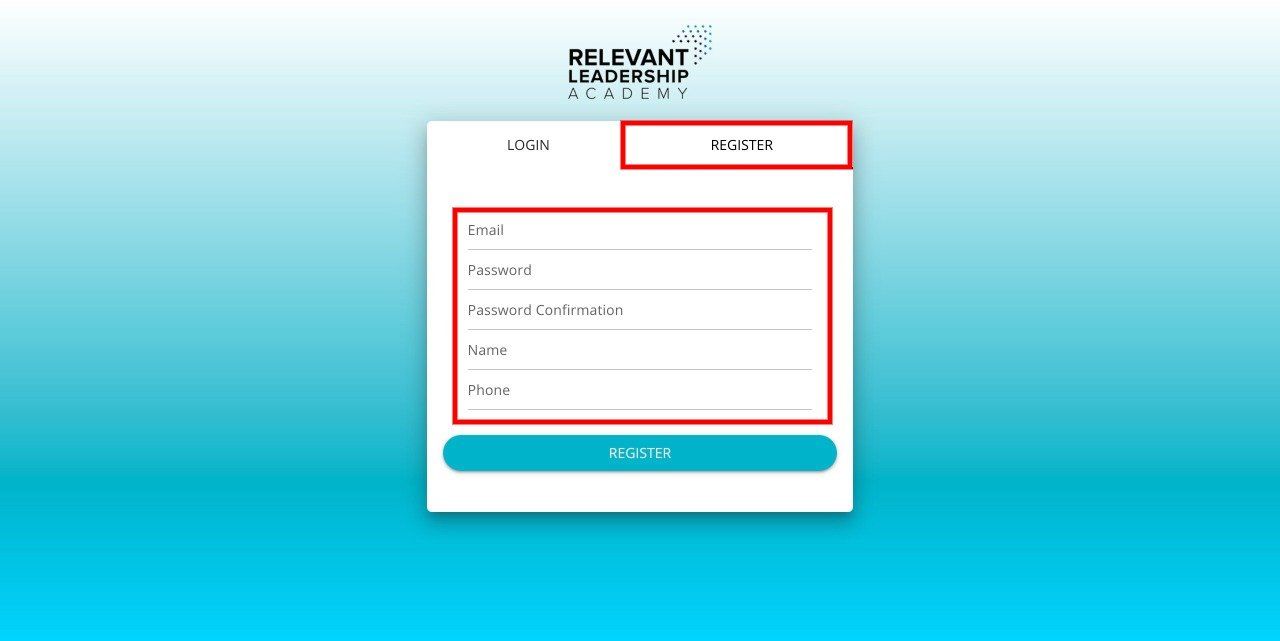
Slide title
1. Visit member.relevant-leadership.com, fill in the data completely on the registration tab, then you will get a confirmation email.
Button 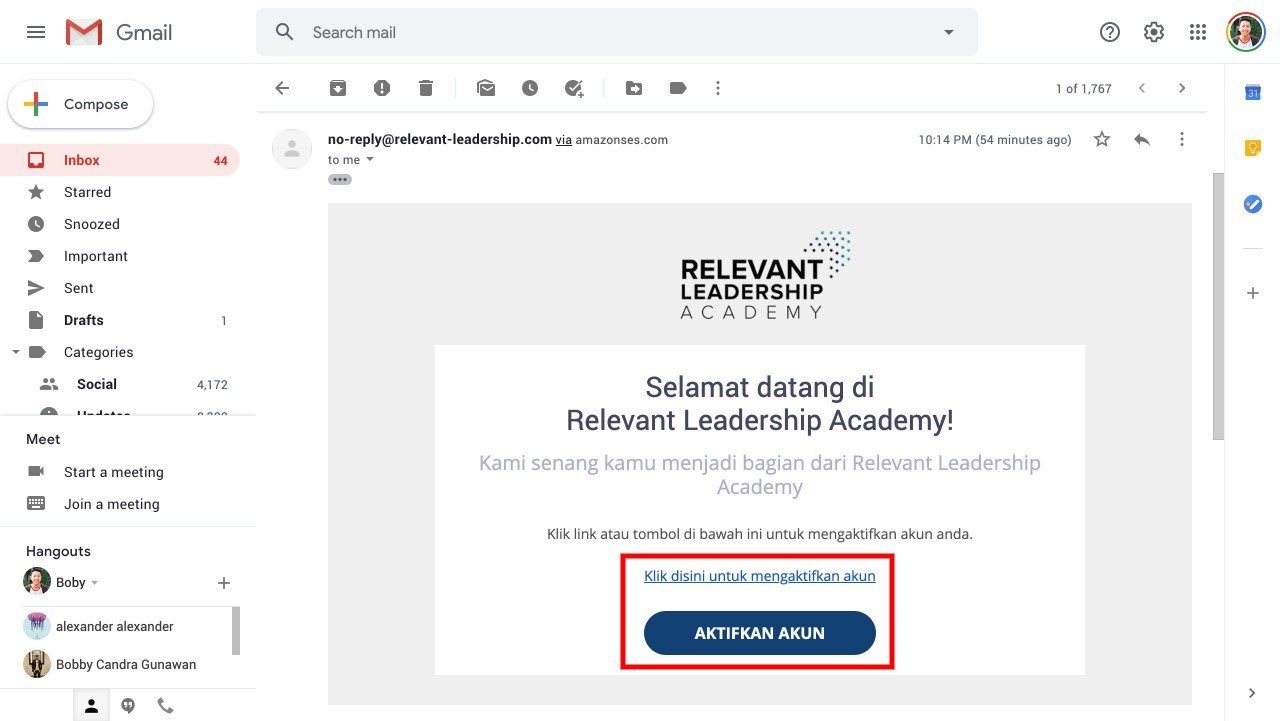
Slide title
2. Go to your email inbox, then click Activate Account in the confirmation email that has been sent to your email.
Button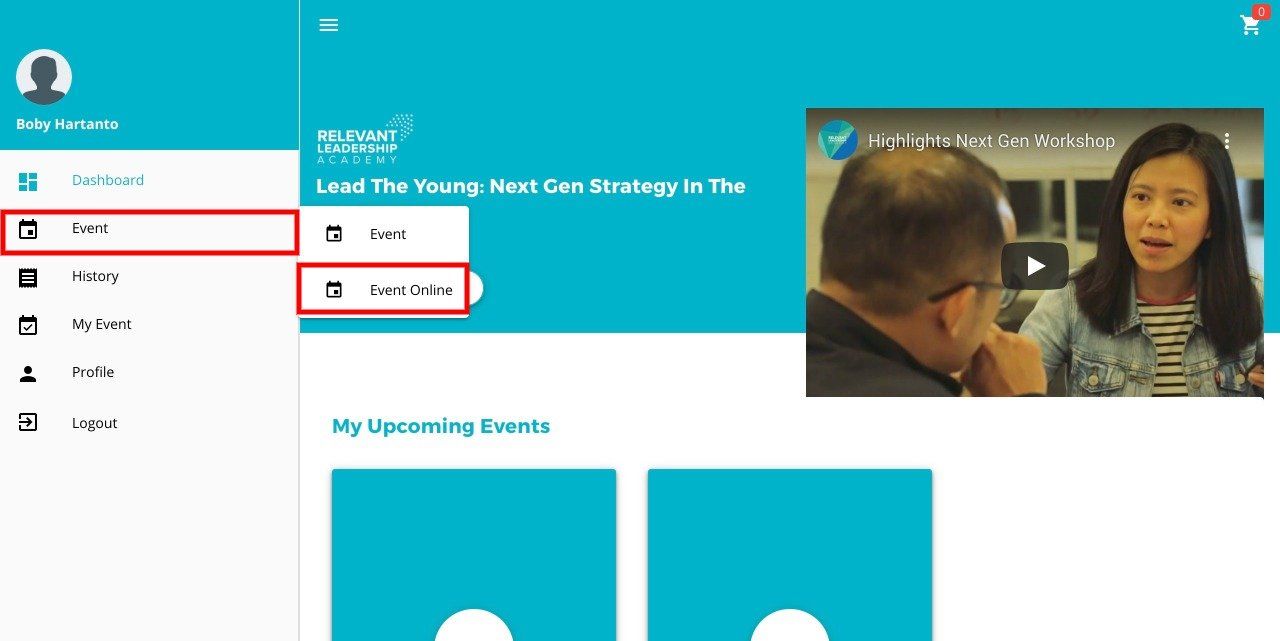
Slide title
3. After successfully confirming, log in to member.relevant-leadership.com, select the Event > Online Event menu.
Button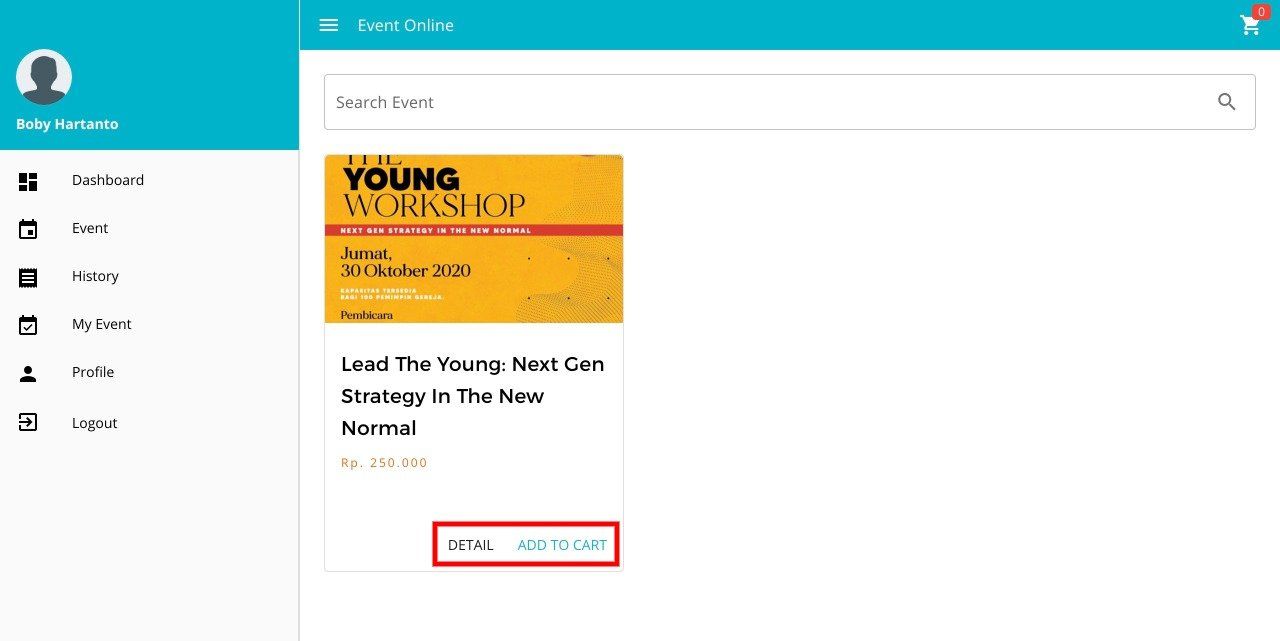
Slide title
4. Click the Details button to view the desired Online Event information.
Button
Slide title
5. Click the Add to Cart button to make an Online Event purchase.
Button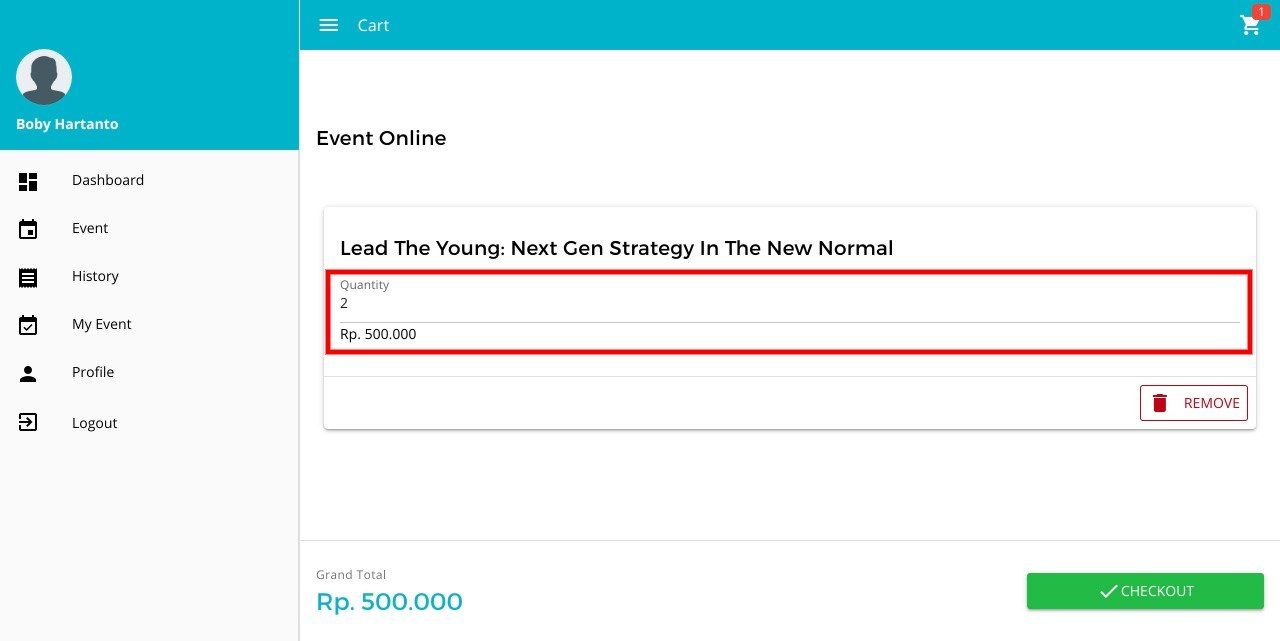
Slide title
6. Enter the amount you want to buy, here you can buy more than one ticket, where you can also make purchases for your friends.
Button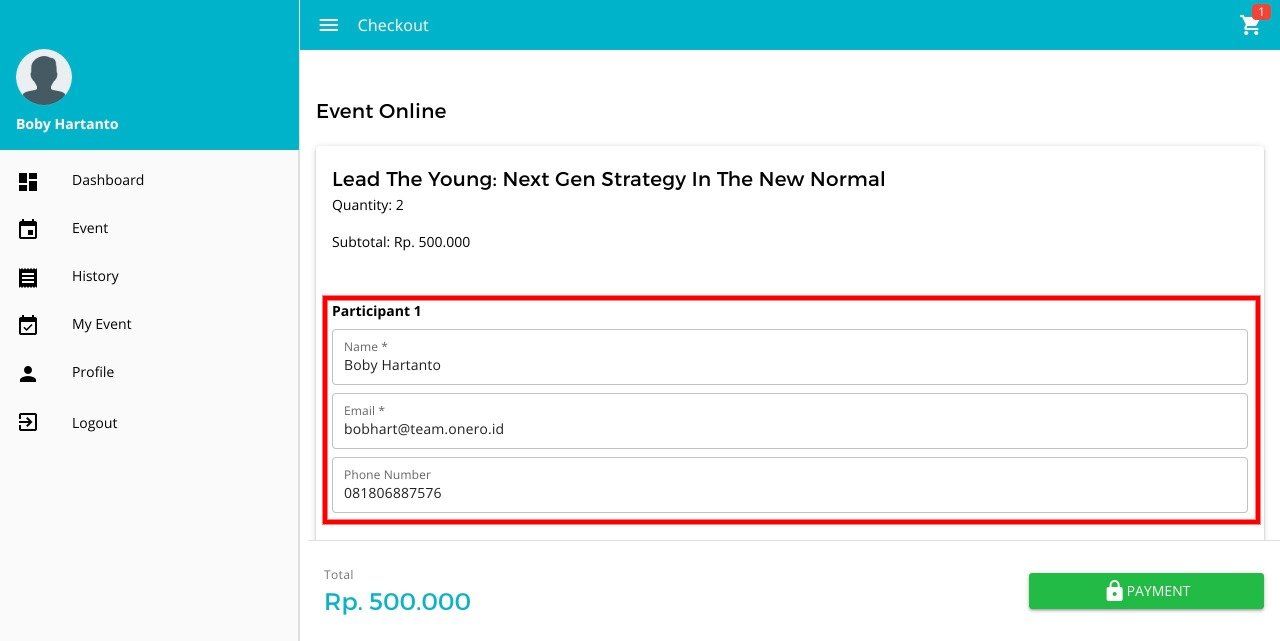
Slide title
7. Fill in your data completely
Button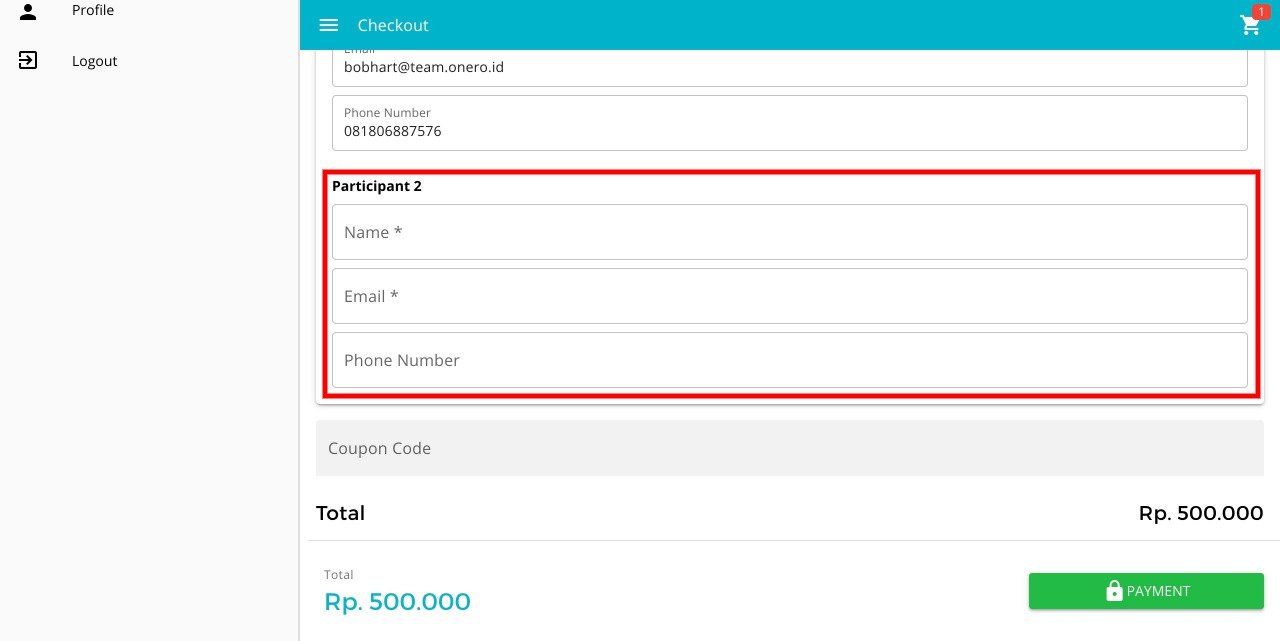
Slide title
8. If you are purchasing more than one ticket, please also fill in the data of the partner you registered.
Button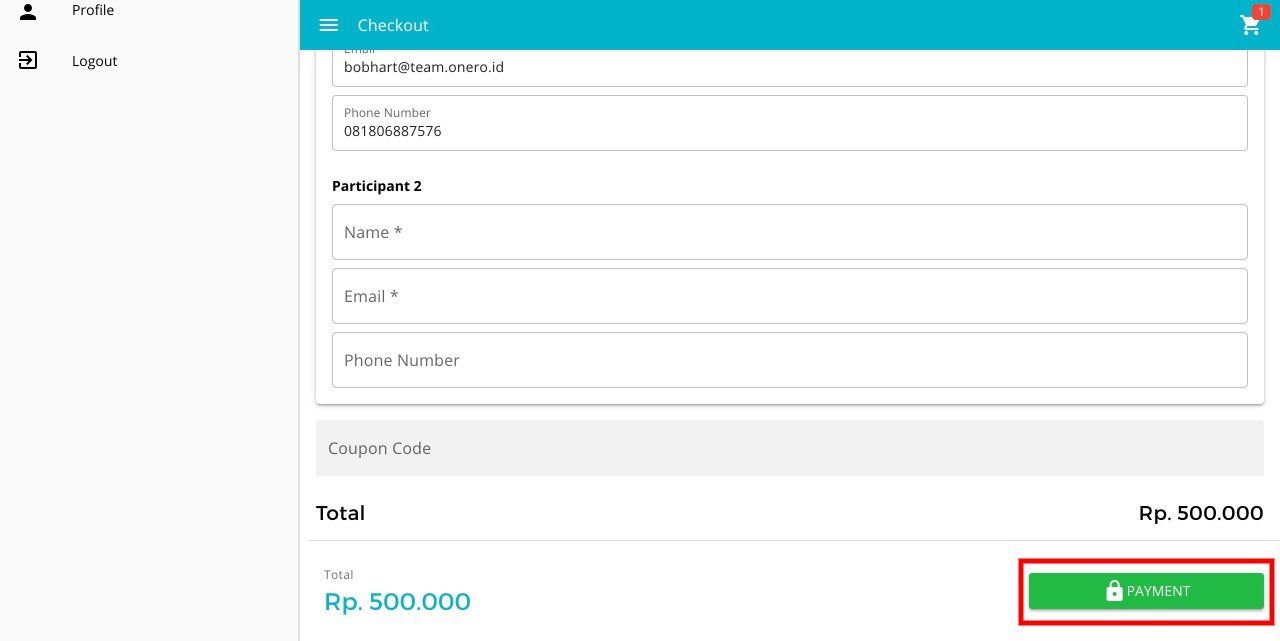
Slide title
9. Check your data again, if you are sure, click the Checkout button.
Button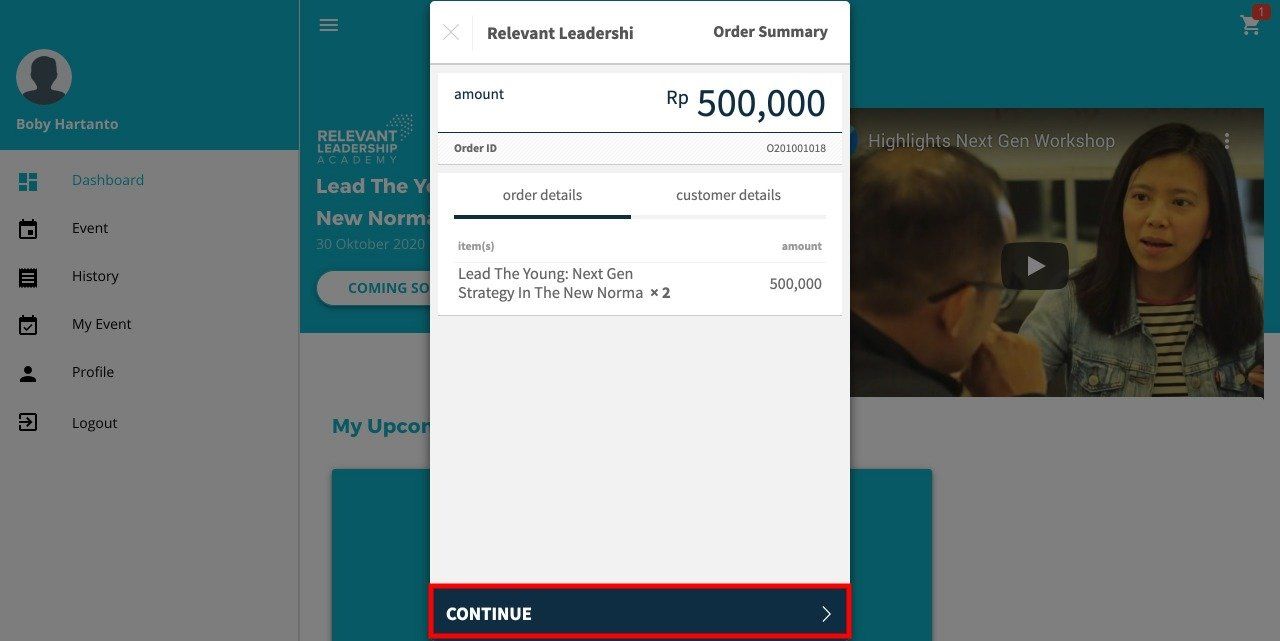
Slide title
10. Click the Continue button to continue the payment process.
Button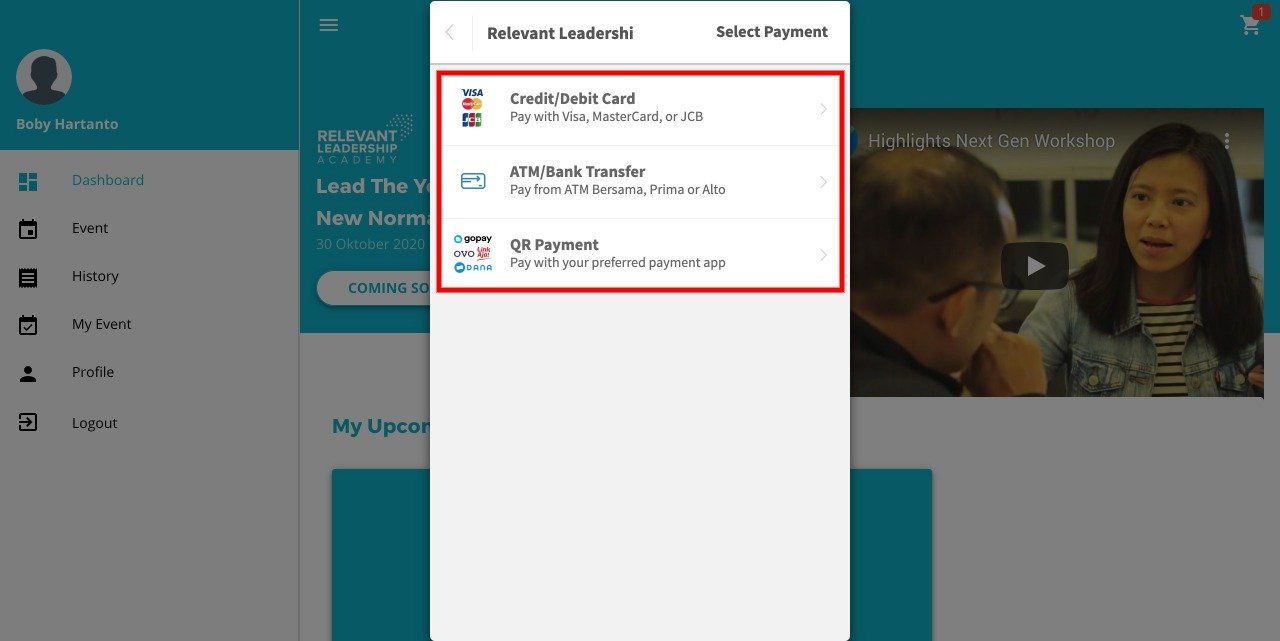
Slide title
11. Select your preferred payment method, and make the payment according to the instructions.
Button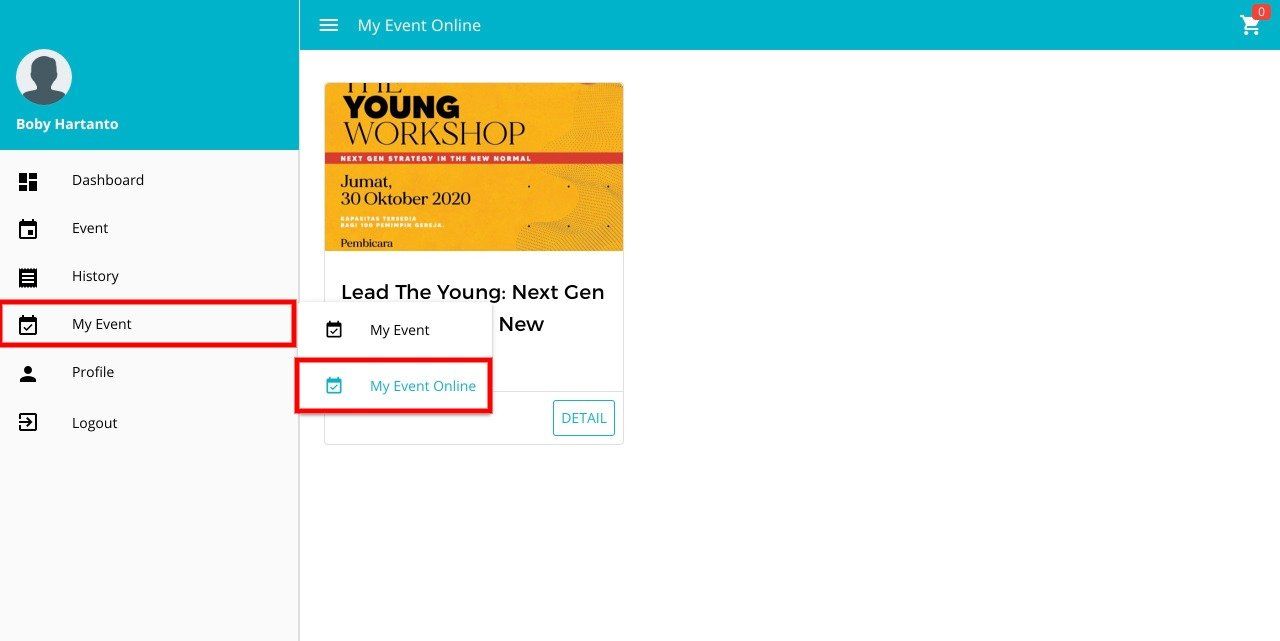
Slide title
12. After successfully making payment, to access previously purchased events, go to the My Event > My Event Online menu.
Button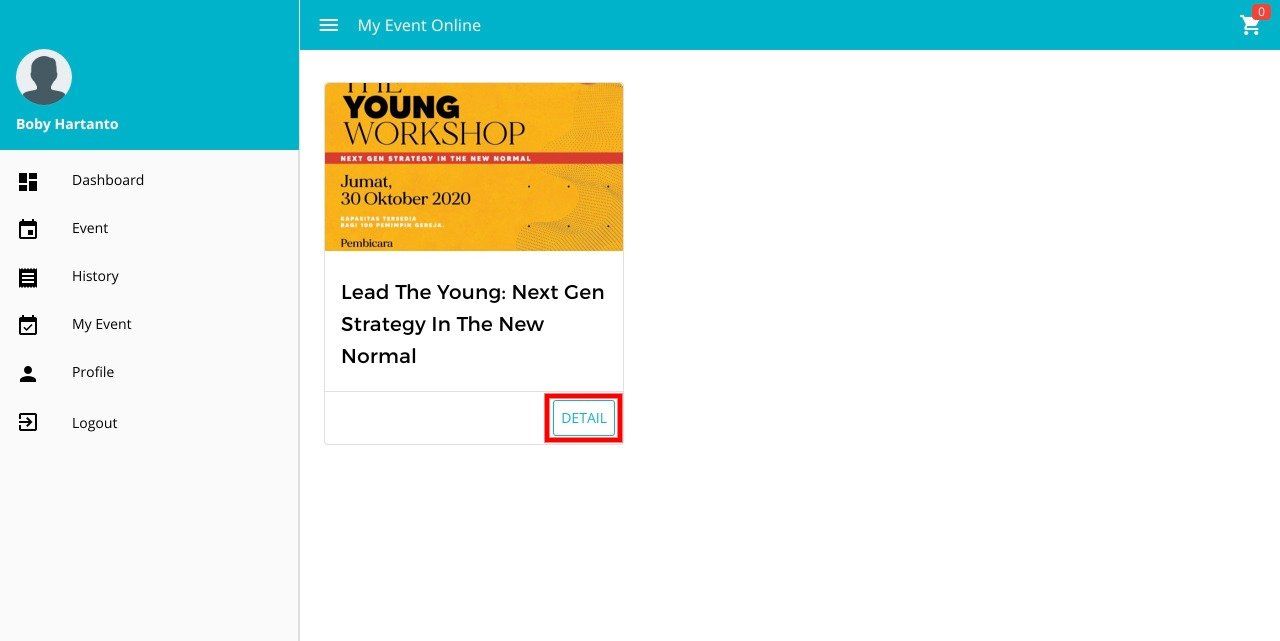
Slide title
13. Click Details to access the event content.
Button